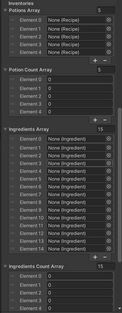Terramental #2
- Oliver
- Dec 3, 2022
- 5 min read
Updated: Oct 30, 2023
03/12/2022
This blog discusses the progress made over the last few weeks for Terramental. Our current goal is to develop an alpha version that can be used to gauge audience interest, perspectives and opinions. We expect to have an alpha version by January 2023. After initial testing, we will then open up the group of testers. Once we are satisfied with the feedback gathered, we will identify the next steps towards release. Some key aspects I have been focusing on in the last few weeks include a crafting system, inventory menu (for crafting) and new enemies.
Crafting System

The crafting system is a new addition to the game and adds an extra dimension to player progression. Using this menu, the player can create potions with ingredients they collect on their adventures. Certain combinations of ingredients will allow for the creation of different potions. Ingredients can be found in the wild across levels. This feature gives the player more reason to explore, especially as potions require specific ingredients to craft.
Crafting a healing potion
The message box gives the player a better indication of what potion they are crafting. The player can also change the strength of the potion by inserting the correct ingredient into the highest box on the crafting menu.
Crafting an explosive potion
The recipe class represents a potion, and includes the ingredients required, name, icon and description. The potion and ingredient inventory was an essential aspect of the crafting system. The int array represents the count of the potions, forming a stack. Using scriptable objects has been useful, as it is simple to save the player's progress and data.
public void RemoveIngredient(Ingredient ingredient) //Ingredient to remove
{
int index = 0;
foreach(Ingredient item in ingredientsArray)
{
if(item == ingredient) //Ingredient exists
{
if(ingredientsCountArray[index] > 0) //Stack Size > 0
{
ingredientsCountArray[index]--; //Remove one from stack
if (ingredientsCountArray[index] == 0) //None remain
{
ingredientsArray[index] = null;
}
Debug.Log("INGREDIENT REMOVED!");
break;
}
}
index++;
}
}public bool AddIngredient(Ingredient ingredient) //Ingredient to add
{
int index = 0;
bool itemAdded = false;
foreach (Ingredient item in ingredientsArray)
{
if (item == ingredient) //Ingredient exists
{
if (ingredientsCountArray[index] < 20) //Stack size < 20
{
ingredientsCountArray[index]++; //Add ingredient to slot
itemAdded = true;
break;
}
}
index++;
}
index = 0;
if(!itemAdded) //No valid slots available, add to new empty slot
{
foreach(Ingredient item in ingredientsArray)
{
if(item == null) //The slot is empty
{
ingredientsArray[index] = ingredient;
ingredientsCountArray[index]++;
itemAdded = true;
break;
}
index++;
}
}
if(!itemAdded)
{
Debug.Log("INGREDIENT INVENTORY FULL!");
}
else
{
Debug.Log("INGREDIENT ADDED TO INVENTORY!");
}
return itemAdded;
}The code above demonstrates how ingredients are removed and added to the player's inventory. Potions are added and removed in a similar way. The process of adding items was made more complex by the use of stacks, as the code first needed to check whether a potion existed within a stack and the size was less than the max stack size. If this was not the case, a new 'slot' would be used to add the potion or ingredient to the inventory. If a slot is not available, the inventory for that item is full.
Potions Ability System
The current potions implemented into the game include a healing and explosive potion. We plan to add more potions in the future. Currently the two types of potions include those that can be drank and others that can be thrown.
The healing potion gives the player a regeneration bonus for a duration. Using the existing status effect system, the implementation process was straightforward. After drinking the potion, the regeneration status effect is added to the player. Overtime, the player will regain health.
The explosive potion gives a new addition to the combat experience. The player throws a potion using the Q key. When the player holds the Q key, a crosshair will appear indicating where the potion will land. Once thrown and the potion collides with a valid object, enemies caught in the radius take damage and an explosion effect plays. Enemies are detected using the 'Physics2D.OverlapCircleAll' function.
Health pickups will now grant the player a healing potion to their inventory. This utilises the new system and works better thematically. Adding other pickups that grant the player potions is something that can be added in the future. The pickups could also be used in puzzles. For example, a teleportation potion that allows the player to traverse a gap.
Frost Weaver Enemy
The frost weaver enemy shoots ice projectiles in a left and right direction. As this enemy's attack alters the player's movement speed, having tracking projectiles was not ideal and could become overbearing. Instead, the enemy will shoot projectiles based on the direction of the player. Overall I am satisfied with how this enemy offers a new challenge, and it can be effective combined with other enemies that are focused on dealing high damage.
Flame Thrower Enemy
The flame thrower enemy is similar to the shrieker enemy with tracking projectiles, but a smaller amount of initial damage. Once the projectile collides with the player, the burning status effect is applied and the player takes additional damage overtime. Tracking projectiles are an effective way to challenge the player with the mobility mechanics including double jump and dash. However, the encounter could be seen as unfair as the player has a projectile ability that travels only on the horizontal axis. Giving the player the option to aim projectiles with the mouse is something that is being considered, as this will make the player's attacks more versatile.
To improve status effects, visual effects could be applied to the player. For example, a flame effect when the player is burning.
The Hub Level (Restshore)
In the hub level, the player can access and replay levels in the Hall of Portals, craft potions in Bob's Brewers and enter the Shattered Realm. Reminder that the Shattered Realm is a collection of small levels that the player can explore and achieve high scores in. Progress has been made on traversing between the exterior and interior sections of the level. The level requires more work before we share more information, but has been started as part of the alpha build. The video above showcases the transition from the exterior environment and the Hall of Portals.
Upcoming Plans
Moving forward, the focus will be improving existing aspects of the game and ensuring that there are no game-breaking bugs or unintended features. Growing the number of the levels in the game is another area currently being worked on, and we expect the alpha version to include three levels plus the hub level. After alpha testing has been carried out, the team will be able to identify next steps and the final release plan. Although there is a lot of work ahead, the list of features and mechanics for early access have been implemented.
Thanks for reading this development blog, and I will have more updates in a few weeks!